Setup: Windows
After downloading and opening the program expect warning messages like:
-
Unknown Publisher!
We're not enrolled in any Microsoft Developer program and we don't use any Microsoft tools.
-
Are you really really sure?
All programs have been scanned by Metadefender.
Additionally SeeDeClip4 itself has an internal anti-tamper security checksum.
-
Allow switch to intranet security
Win7's IE may ask this, answer no, SeeDeClip4 works fine with the higher security levels. However as IE's audio is broken, so you'll be installing a decent browser anyway; making this question irrelevant.
-
McAfee and other firewalls
If you run McAfee or similar be sure to allow port 8000 to be used by SeeDeClip4. You can change this port later if it clashes with another program.
Running the program: The SeeDeClip4 console
Windows has a small GUI console present when successfully installed and opened that looks like this:
Press 'Start' to run the SeeDeClip4 web server
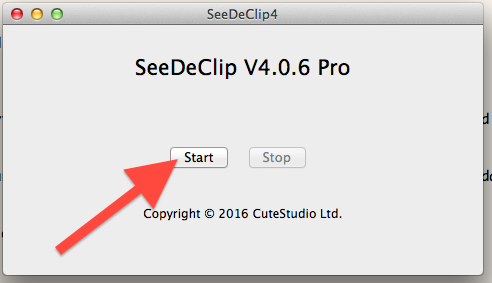
This will also open a webpage for you, additionally it may start scanning directories for music and analysing for quality.
Also expect a message like this:
The program wants to open port 8000, allow or deny?
Click on 'Yes' or 'Allow'.
|
|
|