SeeDeClip4: Multiuser, Muliplatform SuperFi Streaming Music Server
For those who want the best.
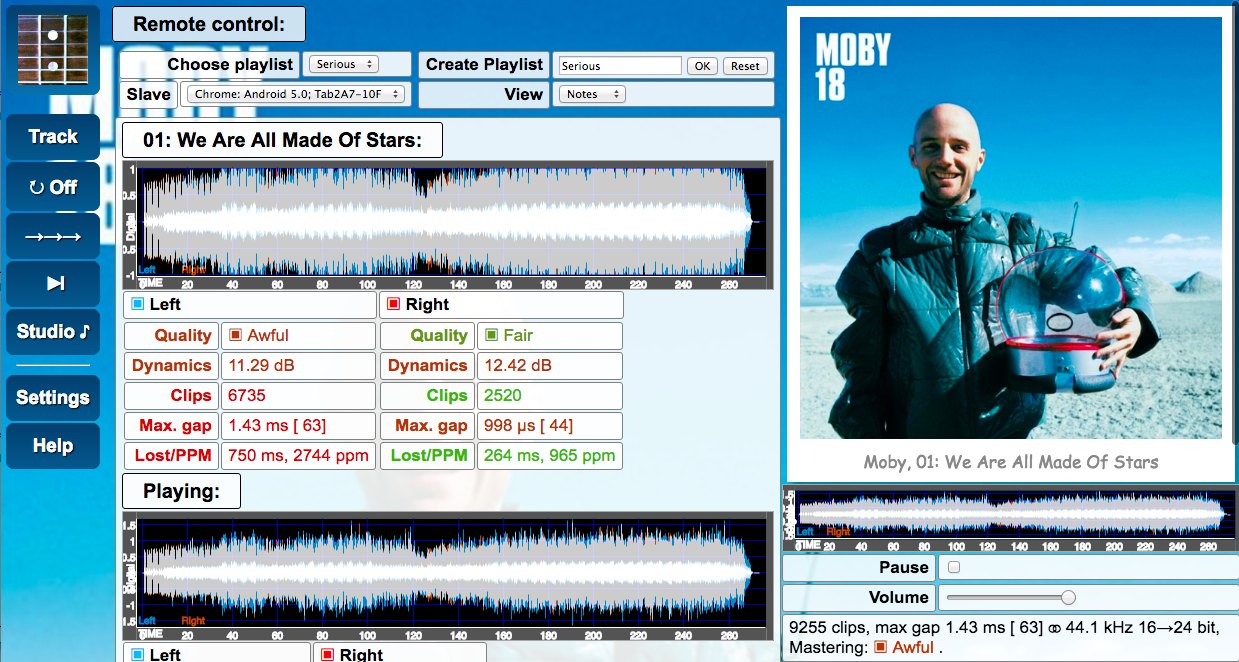 | → |  |
Primary Features
- Tracks are declipped and decompressed. The easiest loudness war mitigation:
The free edition only processes the first part only.
-
MultiUser, a solution for the whole home, Listen on different devices to the one it's installed on.
-
Reads native WAV/AIFF formats, most others imported using FFMPEG etc to import
E.g. Flac, MP3, Ogg, M4a, WMA, MP4, M4V, MOV, FLV, MKV.
AIFF support allows you to drop-drag AIFF files from a CD straight to your PC's music library.
-
Export: WAV/Flac/MP3 320 exported from playlists onto USB sticks etc. for cars, phones etc.
Conversion is in parallel and can update only for speed with full image management for touchscreen media centres.
-
Headless linux slave. Use a Raspberry Pi or other Linux machine to serve your HiFi crisp declipped 16 or 24bit sound.
-
Centralised storage: Keep all your songs in one place, easier to manage and backup.
-
Gapless playback and management (gapless has level matching exported tracks).
Secondary Features
- Super smooth multi-tasking, unlimited multi user, a very fast, accessible compact web server music streaming system.
-
Allows the use of a 3rd web device as a remote control.
-
Scalable from a Pi3 to the largest multi-CPU racks (use Linux for speed).
-
Music organisation based on folders and meta-data: i.e. properly with smart duplicate track management.
-
'Song stack' - cue up songs like a DJ.
-
Background scan feature to analyse tracks and mark for mastering quality
-
Resampling and reformatting up to 32/192k.
-
Easy online upgrades.
2020 SuperFi?
HiFi systems can only reproduce the source waveform fed into them at the front. Some sources are very good but the modern mastering fashion is to over-compress and clip the waveform.
The extent this happens is typically a wave peak that would be as large as the average sound level gets trimmed down to about 1% of the scale, presenting a clip of a rough, compressed flat(ish) top. Popular music mastered in the 1980s and 90s tended to have a dynamic range of around 14-16dB, today its around 10dB, the lost 6dB has literally been flattened off. The reasons are complex but the result is the same: the sound is ruined.
SeeDeClip4 allows the successful repair of many of these distortions so the waveform fed into your HiFi is lower distortion than all the people playing the same track without this type of repair. Reconstruction of the peaks generally results in a smoother more consistent sound with more bite and dynamics, rim shots and snares sound better, voices ride over drum beats and the whole sound is more realistic.
To achieve this realism no mystic Mpingo blocks or expensive wire in magic USB cables are used, our software merely edits the waveform and adds back what it thinks was there in the first place based on various forensic clues left in the waveform.
| | 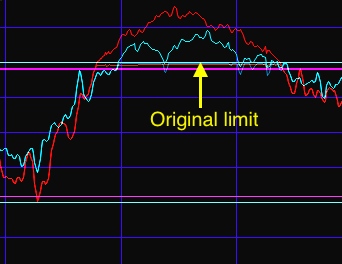 | Clip
repair
|
Once edited fidelity requires a 24bit output path which is achieved with the Linux Headless Slave, to carry the now 17-18bits of data present. That's it. De-clipping lowers distortion of the source material thus improve fidelity above levels possible with HiFi alone.
Listen for yourself!
Most features work in the free edition, but only the first part of each track is declipped, listen to and download any tracks from your library:
- See the clips and compression of what you were playing, modern pop tracks will horrify you!
-
Rate the contents of your music library for mastering quality
-
Hear the benefit of declipping yourself on your own system, the first part is declipped so you can listen and compare in the same track!
Declipping edits the data to audibly improve the sound and you will be able to hear the difference. Seedeclip4 adds back our best estimate of all those peaks that are missing on your 'CD quality' music, significantly reducing distortion in many cases.
The paid option (pro edition) helps fund R&D for the declipper, we don't spend minutes making bogus audio cables here for hundreds of pounds profit based on mystic hype, we write software which takes hard work and thousands of hours of experimentation, theory, research and testing. The pro edition unlocks all of the declip adjustments and allows other features to be used and also allows you to stream declipped tracks too.
Multiuser Music Server Benefits
SeeDeClip4 is an economical whole home music solution for all the family.
- Find a PC, organise your music onto it and arrange a backup.
If it's noisy stick it in the garage or shed, it just needs to be networked.
'Organise' means folders by Artist / Year Album / Tracks + Pictures
-
Install SeeDeClip4.
-
Play your music.
For HiFi aficionados and for those who appreciate the best..
- Plug a device into your Hifi, e.g. a Windows flip laptop with USB → TosLink
-
Use another device (like your phone) as a remote control.
-
Select Auto x2 upsampling
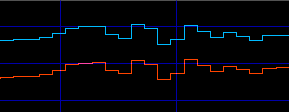 | → | 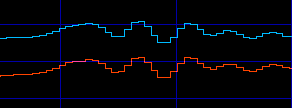 |
-
Sit back and enjoy the music!
-
Only pay to upgrade if you want the decompression and declipping features:
Repair mastering / loudness war damage:
This shows the initial decompression of hidden detail
to the purple line followed by declipping to
fix the final flat tops.
You can see the original waveform compared to the more
dynamic, detailed repair.
| | 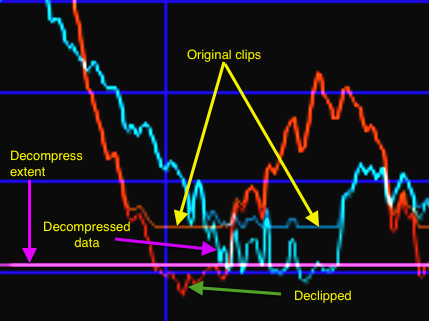 |
At the same time the rest of the family can also listen to their music using their devices too.
Audio Engineers
SeeDeClip4 has a Studio page where you can adjust and experiment to declip your particular track that needs to be repaired. This should allow you to do all the things that SeeDeClip V3 did, although the SeeDeClip4 algorithms are far more accurate.
Studio view
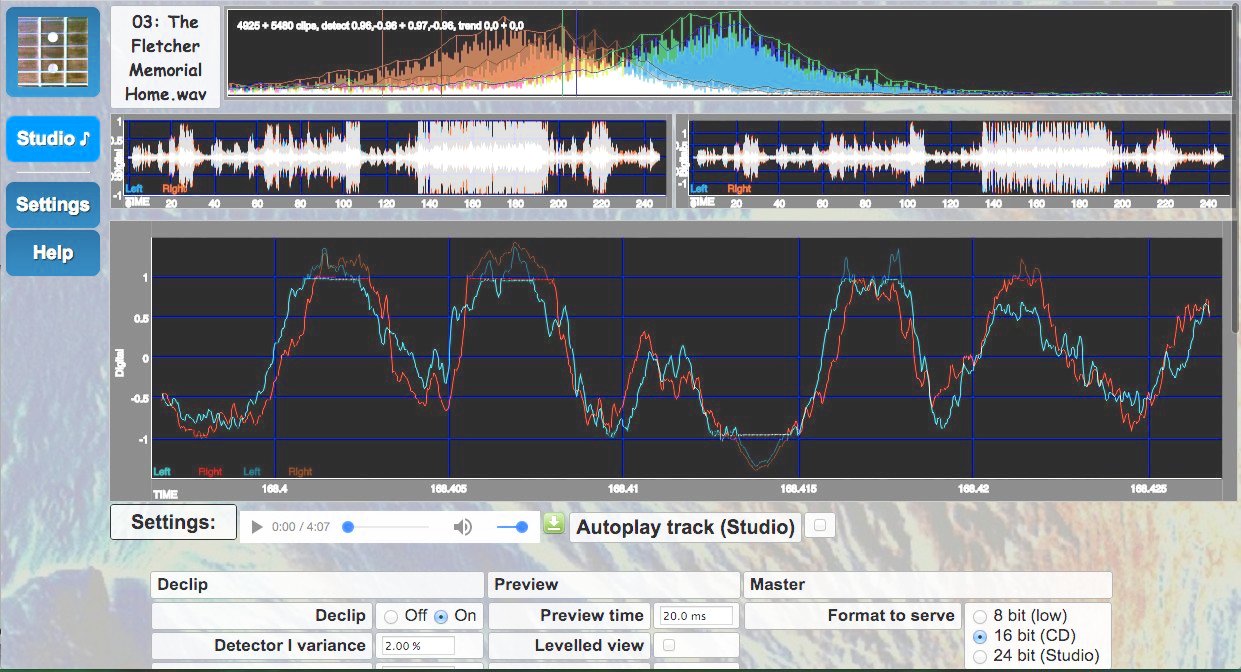
Features in detail
There are lots of music players around for free that run on many platforms, including the odd webapp one too, so why SeeDeClip4?
- Each track is analysed and marked for mastering quality
This allows you to choose the best recorded versions of your music, and which ones to test your HiFi with.
-
The music is declipped (Lite + Pro edition)
See the Declipping section.
-
HF shaped dither
This adds more depth to the 16bit signal output for higher accuracy over a shorter timescale than traditional dither.
-
Auto upsampling
This allows SeeDeClip to detect and automatically upsample anything of 48k and below.
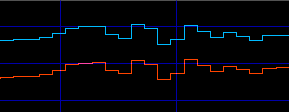 | → | 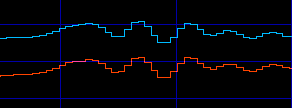 |
The most common rate is 44.1k, but 88.2kHz has the following advantages:
- Easier (higher quality) DAC filtering
-
Higher bandwidth (The new filter target is now 44.1kHz instead of 22.05kHz)
-
More effective dither (dither is a statistical process and we doubled the available samples)
-
It organises your music properly.
Few people's music is organised on their computers in a perfect way. SeeDeClip4 has different selectable options as to the priority of built in meta-data and directory layout, so for ordered Artist/Album/Track rips you are no longer confronted with an anonymous list of thousands of alphabetical track names.
-
You don't have to listen to the music on the PC you installed SeeDeClip4 on. ⊍
Because you install SeeDeClip4 on a PC/laptop but can then operate it from another device you get the following benefits:
- You can access a bigger audio collection that would fit on your listening PC/Tablet/Phone
-
You don't need a silent PC because it can live in a different room. A big fast games PC will do nicely, away from the listening area.
-
Even on the HiFi in the study you can listen to your music library, declipped.
-
On your exercise bike in the home gym you can still listen to the best of your favourite music, declipped as required.
-
You don't have to listen to the same PC/Tablet/Phone that you are selecting the tracks from. ⊍
Any PC/Tablet/Phone immediately turns into a audio remote control when you click/touch the 'Remote' button. For example:
- Installed on PC A you can access the music on PC A.
-
Installed on PC A you can access the music on PC/Tablet/Phone B.
-
Installed on PC A you can choose your music on PC/Tablet/Phone B (the 'remote') and listen to it on PC/Tablet/Phone C (the slave).
Pro edition feature 'Remote/slave', C is connected to your HiFi, the music travels from A to C over the Wifi, managed by you on B.
-
It runs on almost anything. ⊍
The SeeDeClip4 music server runs on any Windows, Linux or Apple PC or laptop.
The client you listen on (or use as a remote control) can be the server itself or any device running a decent web browser (Wifi/LAN required):
- Chromebook
-
Android Tablet
-
Android phone
-
iPad
-
iPhone
-
iPod Touch
-
Windows/OS X/Linux PC
So now you can listen to your music or experiment in the declipping studio while sitting in the garden armed just with a tablet.
-
Learning to love Centralised Storage. ⊍
Storing all your music in one place but being able to access that collection from any device means you only have one collection to manage, and the work you put into that collection can be appreciated from around the house.
-
SeeDeClip4 is MultiUser. ⊍
It's common for people living together to have different musical tastes. While SeeDeClip4 catalgues all the music you ask it to into one large database, 2 or more people can be playing their own playlists and music without any impact on the other listeners (Wifi speed and PC performance permitting!).
At Cutestudio we regularly test it with 3 or 4 different random plays running at the same time - all from the same SeeDeClip4 installation.
The only (current) restriction is that if you refresh the webpage you'll get the last user's defaults - so you may need to re-select your own playlist again. This limitation is a known 'feature' and will disappear at some future update.
-
It has a 'Song stack'.
When you click on the first track it starts playing. The next track is determined by the choice of Random, Playlist, Repeat etc.
Often when listening we think of a track we'd like to play next, but we want to wait until the current song is finished. Therefore when you click on the next track it's added to the stack to be played next, and does not interrupt the current song.
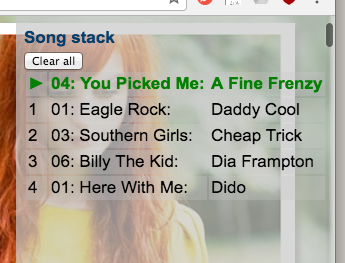
You can keep on adding to this list, if you have added say 3 tunes and you decide the next one really should be played next, clicking the song again will promote it to the top. Click it again to remove it. So it's Click 1 (added to the bottom of the list), Click 2 (promoted to play next), Click 3 (discarded fro the list).
Ideal for both evening listening a DJ type tune selection for parties.
Clicking on the artwork brings up the list and scrolls to the current track. Clicking on a song in the song-stack scrolls to that song.
If you really want to interrupt the current song, press 'Next':

-
Smart duplicate management
Another music collection issue is one of duplicate and almost duplicate tracks. Duplicates are easily ignored, but when MP3s, FLACs and WAVs of the same track are found SeeDeClip4 picks out the best artwork and audio format to present and play.
-
UNICODE to UTF8 support
Pour les éléphants ..
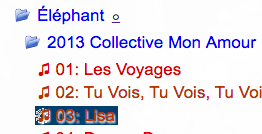
⊍:
Features from SeeDeClip4 being a webapp. See Tech for details.
Edition upgrades
Edition Features
| Free Edition
♫
| Pro Edition
♮♫♩
|
|---|
| Music player
| ✓
| ✓
|
|---|
| DJ play stack
| ✓
| ✓
|
|---|
| 24 bit audio
| ✓
| ✓
|
|---|
| Upsampling
| ✓
| ✓
|
|---|
| Shaped HF dither
| ✓
| ✓
|
|---|
| Declip/Decompress
| Half the track
| ✓
|
|---|
Note:
If you have previously bought SeeDeClip V3 you don't need to buy another licence, just use your old V3 key.
Upgrading to the Pro Edition
|
Delivery times:
- The paypal/delivery process is not automated, download details are generally sent out at 8pm UK time. Please email us if you have not received your program details within 12 hours. Thank-you.
Notes
On receipt of your order a software key is emailed to you. When it arrives you need to upload it in the 'Update' page.
To get there, go to the 'Settings' page (always available from the left hand menu of buttons), and then select the 'Update' button:
|
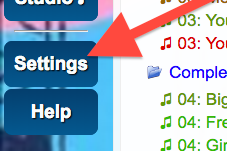
|
→
|
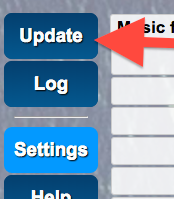
|
|
Then select the file, and upload it (see the image below).
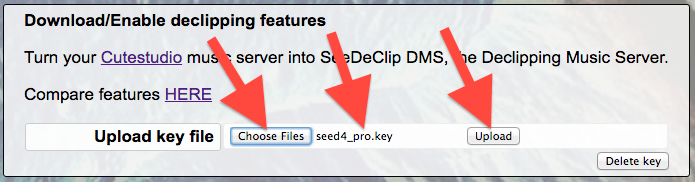
When you click 'Upload' your key is just uploaded to your local copy of SeeDeClip4, on your PC.
Purchase entitles you to all fixes/upgrades.
|
|
|
|